Top tips on improving your holiday shots in Photoshop and the chance to show them off in one of our holiday journal templates. You can also learn all about the Diffuse Glow filter, Calculations, Type tool effects and – in a special photo-skills video lesson – how to take amazing infrared images.
Video lessons
- Jon Adams video lessons
- Jon Adams uses Calculations in Photoshop to convert to mono.
- Jon takes an everyday shot and turns it into art with Curves.
- Kingsley Singleton video lessons- Kingsley Singleton creates a holiday journal using Photoshop and the free templates on this CD.
- Kingsley reveals how to recompose an image using the Grid and Transform in Photoshop.
- Kingsley demonstrates how to type in a circle using Paths.
- Kingsley shows how to convert your first RAW in Adobe software
- Matt Gallagher video lessons
- Mat Gallagher reveals the quick-and-easy fixes you need to get your holiday pics looking their best.
- Phil Hall video lessons
- Phil Hall explains how to use the Diffuse Glow filter successfully.
- Gavin Hoey video lessons
- Gavin Hoey shows how to shoot real infrared pictures on a digital camera in this live-action video. In two separate videos, Gavin unveils a top-quality presentation technique using Elements and Paint Shop Pro software.

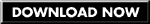




0 comments:
Post a Comment