PC Magazine (or PC Mag) is a computer magazine published biweekly (except in January and July) both in print and online. The magazine is published by Ziff-Davis Publishing Holdings Inc. The first edition was released in January 1982 as a monthly called PC (the "Magazine" was not added to the logo until the first major redesign in January 1986). The magazine moved to biweekly publication in 1983 after a single monthly issue swelled to more than 800 pages.
CONTENT:
First Looks
- Lowrance iWAY 600C
- Casio Exilim EX-V7
- WinBook 46D1
- AOC Envision L32W461
- Prophet 4.0 Professional
- Site of the Week: LinkedIn
- Raketu
- T-Mobile Sidekick iD
- Helio Heat / Samsung SPH-A503
- Nokia N95
- BeNetSafe
- Canon PowerShot SD1000
- Sansa Connect
- Fujitsu LifeBook P7230
- Garmin nüvi 250
- Velocity Micro CineMagix Grand Theater
- CyberLink PowerDirector 6
- Microsoft Expression Web
- Micro Electronics PowerSpec T470
- Epson Perfection V350 Photo
- HP Compaq 6515b
- Motion Computing LE1700 Tablet PC
- Google Maps for Mobile
- Opera Mini 3.0
- Windows Mobile 6
Future Watch: Eye Implants
Move over, Rover: For the blind and those facing degenerative eye disorders, the cat may prove to be man's best friend. Researchers at the University of Missouri-Columbia have successfully inserted microchips behind the retinas of visually impaired felines. Because the human eye bears a remarkable resemblance to those of everyday house cats—and breeds such as the Persian and Abyssinian—the same procedure could be used on humans with hereditary blindness or those suffering retinal degeneration.
Along with the Veterans Administration Medical Center in Atlanta and the Illinois-based Optobionics Corp., Missouri professor Kristina Narfstrom has performed several successful retinal surgeries. She makes two incisions near the cat's eye and inserts microphotodiodes, which act as electrically charged solar cells. A microchip replaces degenerating photoreceptors under the retina. Post-surgery results indicate that the visual pathways in the cats start sending new visual sensations to the brain.
59 Ways to Supercharge Windows.
Yes, Windows Vista is finally here. And, yes, it's packed with all sorts of brand-new applets that would seem to spell doom for countless third-party software utilities, including ZIP tools, photo managers, desktop search engines—and the list goes on. But that doesn't mean Vista will end up squashing the entire utility market. As time has shown, no matter how many utilities Microsoft bundles with Windows—Oops! Did we say bundles?—there's always room for more. With this in mind, we give you our 15th Annual Utility Guide, a look at 59 Windows tools nimble enough to boost even the newest Vista machines. This sprawling collection of software gadgets includes everything from browser toolbars and standalone media gadgets to the newest and coolest breed of desktop utility: widgets! Whatever version of Windows you're running—from Vista all the way down to Windows 2000—you'll find countless ways to improve your life. And most are completely free
more inside ...
59 Ways to Supercharge Windows.
Yes, Windows Vista is finally here. And, yes, it's packed with all sorts of brand-new applets that would seem to spell doom for countless third-party software utilities, including ZIP tools, photo managers, desktop search engines—and the list goes on. But that doesn't mean Vista will end up squashing the entire utility market. As time has shown, no matter how many utilities Microsoft bundles with Windows—Oops! Did we say bundles?—there's always room for more. With this in mind, we give you our 15th Annual Utility Guide, a look at 59 Windows tools nimble enough to boost even the newest Vista machines. This sprawling collection of software gadgets includes everything from browser toolbars and standalone media gadgets to the newest and coolest breed of desktop utility: widgets! Whatever version of Windows you're running—from Vista all the way down to Windows 2000—you'll find countless ways to improve your life. And most are completely free
more inside ...

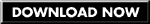




0 comments:
Post a Comment